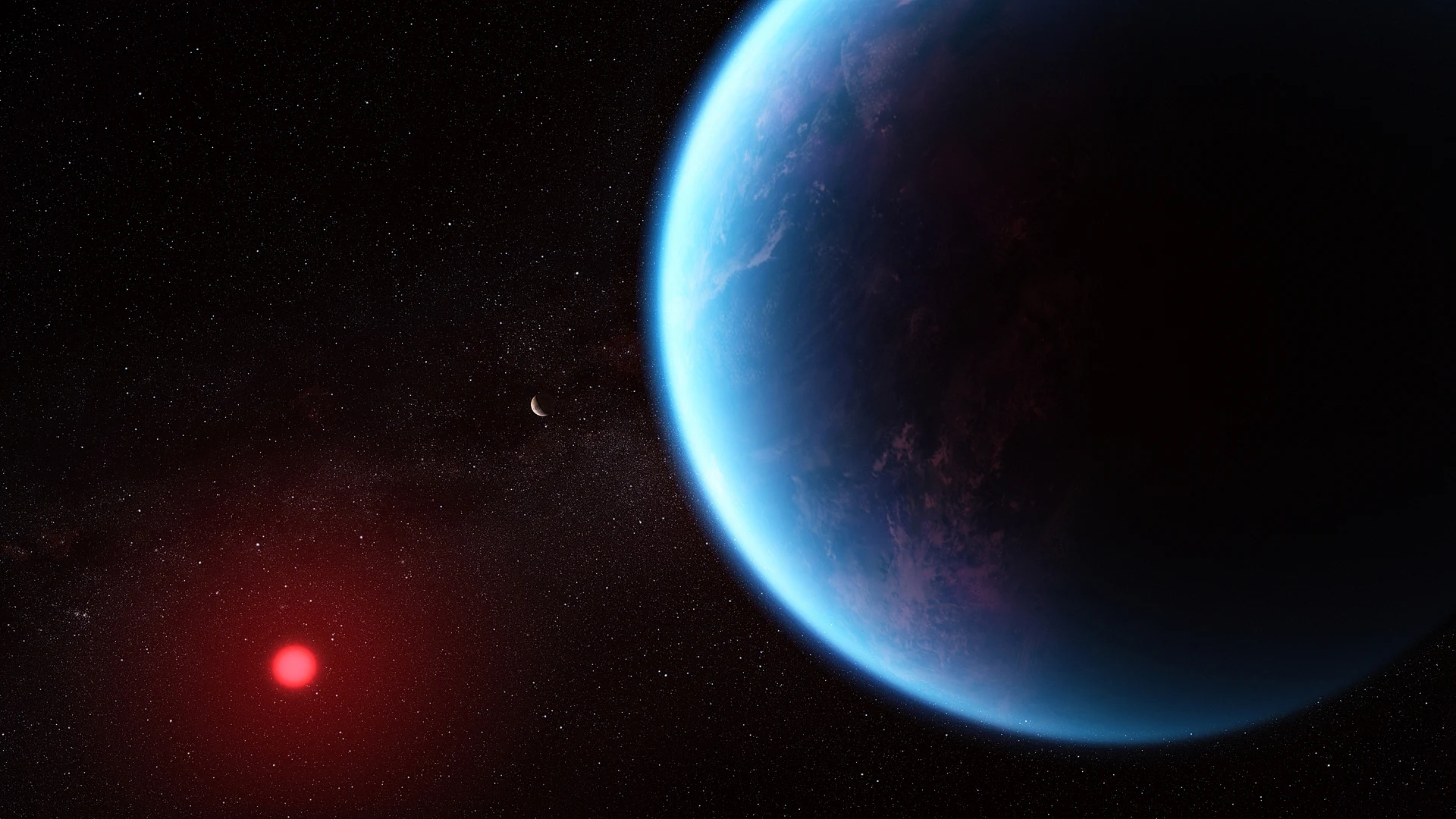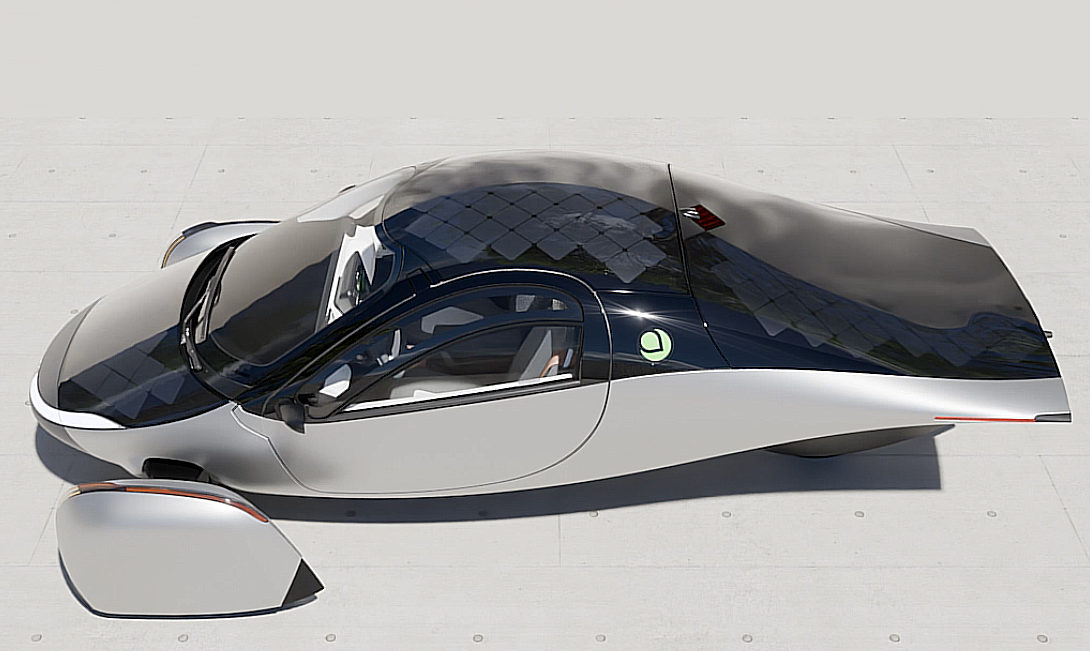If you’ve ever dreamed of turning your wildest ideas into actual videos just by describing them, buckle up. OpenAI has officially dropped Sora, and it’s changing the game for creators, marketers, and just about anyone who’s ever wanted to bring a story to life—without a camera crew or a Hollywood budget.
Yep, we’re talking full-on text-to-video generation, where you simply type a prompt like:
“A cyberpunk cat riding a neon-lit motorcycle through futuristic Tokyo at night.”
—and boom: Sora spits out a video that looks like it came straight from a Netflix animated short.
Let’s break down what Sora is, how it works, and how you can start playing with it—even if you’re on the free plan.
So, What Is Sora?
In a nutshell, Sora is OpenAI’s text-to-video model that creates realistic or stylized videos (up to about 60 seconds) from just a written prompt. It builds on the magic we’ve already seen with tools like DALL·E for images and ChatGPT for text, but takes it one giant leap further.
This isn’t just some slideshow of AI-generated images with transitions. We’re talking smooth motion, scene depth and camera panning, lifelike subjects and backgrounds, and consistent styles and storytelling across time.
And it doesn’t just hallucinate a single scene—it understands cause and effect over time. That means you can describe a mini story like:
“A corgi digging a hole in the sand, finding a buried treasure chest, then jumping with joy as waves crash behind it.”
And Sora will animate the whole thing in sequence.
Pretty wild, right?
The Catch: You’ll Need the Paid Plan to Actually Generate Videos
Here’s the thing—Sora isn’t available to everyone just yet.
To access Sora’s video generation capabilities inside ChatGPT, you need to be on the ChatGPT Plus plan, which costs $20/month. That gives you access to GPT-4 (well, technically GPT-4-turbo), and includes any experimental features OpenAI rolls out—including Sora and other visual tools.
Once you’re in the paid tier, you’ll be able to generate short videos from prompts, customize styles (like cinematic, animation, pixel art, etc.), and export or remix your results.
And yes, it’s addictive.
But Free Users Aren’t Left Out
If you’re using the free version of ChatGPT, don’t feel left out. While you can’t generate videos (yet), you can still create images using DALL·E. This is perfect if you want to storyboard or even create stills for use in videos through third-party tools.
You can, for example, create a full set of image prompts, export them, animate them using something like Canva, Runway, or CapCut, or just use them as thumbnails, backgrounds, or content ideas.
It’s a pretty great gateway into visual storytelling, especially if you’re not ready to jump into the full video AI world just yet.
What Makes Sora Special?
There are a few reasons why Sora is not just another AI gimmick.
Temporal Consistency
Most older models (and current video tools from competitors) struggle with keeping details consistent across frames. Characters morph. Backgrounds glitch. It’s like watching a dream slowly melt.
Sora, though, keeps objects and people consistent across the entire video—so if you say “a woman in a red dress walks through a foggy forest,” you’re going to see her, the red dress, and the forest clearly throughout the sequence.
Scene Understanding
Sora doesn’t just animate movement. It understands context. So if you write:
“A cup falls off the table and shatters on the floor,”
you’ll actually see that sequence unfold logically.
That opens the door for real narrative storytelling—not just trippy visuals.
Support for Different Styles
Want anime? Pixel art? Photorealistic? Claymation? Sora can emulate different visual styles, depending on how you write your prompt. You can get super specific, like:
“A pixel-art character running through a dungeon, lit only by a flickering torch.”
Or:
“A cinematic shot of an astronaut floating through space as Earth rotates below.”
Browse Mind-Blowing Sora Videos
Even if you’re not ready to start generating videos yourself, you can still dive into the Sora showcase, which features a constantly growing library of user-generated videos. These clips are seriously impressive—and a great source of inspiration for content creators, filmmakers, animators, or just tech nerds (like me).
Some standout creations include:
- A mini Pixar-style animation of a puppy getting stuck in a balloon factory
- A dreamlike floating city made of glass and clouds
- A giant mech dancing in Times Square
It’s kind of like scrolling through early TikTok, but everything was generated by prompts. It’ll blow your mind what people are creating in under a minute.
How to Start Using Sora
Want to dip your toes into this new frontier? Here’s how to get started:
If You’re a Free User:
- Use DALL·E in ChatGPT to practice writing visual prompts.
- Save your images and animate them in tools like Canva, CapCut, or DaVinci Resolve.
- Follow creators who are sharing Sora-generated content on X (formerly Twitter), Reddit, or YouTube.
If You’re on ChatGPT Plus ($20/month):
- Head to the ChatGPT app (mobile or desktop).
- Switch to GPT-4 and look for the video generation option (if rolled out to you).
- Start experimenting with prompts like:
- “A jellyfish floating through space, glowing neon colors”
- “Time-lapse of a city being built from the ground up”
- “A surreal dreamscape with melting clocks and floating islands”
- Tweak your outputs by adding style notes: cinematic, anime, claymation, etc.
The Future Is AI-Made Video
We’re still in the early days of text-to-video AI, but Sora already feels like a huge leap forward. Whether you’re making content for your YouTube channel, pitching ideas for animation, or just having fun creating strange and wonderful scenes—it’s a creative sandbox unlike anything we’ve had before.
And with the pace OpenAI is moving, it’s only going to get more powerful from here.
So go ahead: start dreaming up your next short film. With Sora, all you have to do is type.